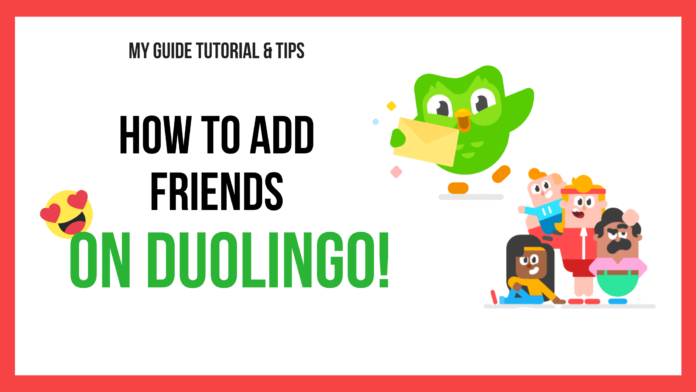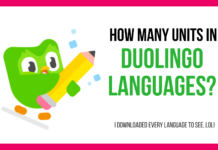Hey there! This post contains affiliate links. Using my links means I earn a commission, which helps me create more rad content. More on affiliates here.
Hello friend! In this post, I’ve shared the answer to: “How to add friends on Duolingo in 2023?!” It can be hard to find this information online, so I wanted to provide the exact steps it takes on how to add friends on Duolingo in 2023, as well as some hacks or tips to make things easier!
I’m a HUGE Duolingo fan and nerd (I’m currently learning French and Arabic – Modern Standard Arabic, that is), and I think that adding friends on Duolingo is one of the smartest things you can do! After all, Duolingo HQ has shared that “Adding friends on Duolingo makes you 5 times more likely to finish a language!” How freaking cool is that?
Let’s get into it!
This post is all about how to add friends on Duolingo?

How to Add Friends on Duolingo in 2023?
In the post below, I’ve shared how to add friends on Duolingo in 2023, breaking down how to do this on both Desktop and iOS mobile device (as I own an iPhone)! Please note that all information in this post is subject to change (Duolingo, like many learning app companies, test app changes in small groups before rolling out changes — so your phone may look different!), and that I’m sharing information I’ve personally found! Duolingo can change how things work at any moment (they’re in charge!), so please doublecheck my info! <3 My goal in writing this post is to save you TIME, but things can change overnight! Love ya! <3
But before we get started, I want to share 3 of my BEST tips when it comes to how to add friends on Duolingo:
- Share your link on social media — OFTEN! At least 5 times! I’ve personally been using Duolingo for a few years, and I’ve found that it can take a few nudges to get people to remember to click on a link! Not because they don’t want to, but because the world can be so loud and busy! For this reason, I recommend sharing your Duolingo friend link MULTIPLE times to get people to add you (I’ve shared the exact steps on how to get your link below).
- Use the in-app features to congratulate your Duolingo friends and cheer them on! Duolingo has a sort of mini-social feed on the 2023 app, where you can go to congratulate your friends on milestones or achievements! Make it a point to tap that “Congrats” button and cheer them on! (I’ve found the more you do this, the more Duolingo will send a little pop up alerting you to a friend’s achievement, so you can congratulate them!)
- Encourage your friends to sign up for Duolingo! If you’re learning a new language for a trip with friends or other thing happening in your life, I def recommend that you encourage your BFFs to START learning on Duolingo. i’ve personally found that being on Duolingo with friends is a great way to connect with my BFFs as an adult, especially friends who are long distance!
Ok, enough tips for now! Let’s really dive into things!
You can definitely connect with friends already on the app, but I think it’s EVEN BETTER if you get friends to sign up for Duolingo — so you can tackle new challenges together!

I hope this post on Duolingo helps you get started learning a new language — and I’ve also shared a bunch of other helpful Duolingo posts I’ve written at the end of this blog post!
Happy learning!
Xoxo,
The Huntswoman
How to Add Friends on Duolingo iPhone
First up on how to add friends on Duolingo, I’m going to share the exact steps and screenshots from MY personal phone!
There are a few ways to find friends on Duolingo:
- You can text your friends a link (the best method)
- You can sync the Duolingo app to your phone contacts
- You can copy and share your profile link on social media
- You can connect your Duolingo to your Facebook account to connect with Facebook friends
Below, I’ve shared info on how to do each of these things.
How to text to add friends on Duolingo iPhone – text your friends a link to your Duolingo profile
- Open the Duolingo app and go to your profile (hit the little face icon in the bottom right corner)
- Tap the button “add friends”
- Hit “Invite Friends”
- Select “Text Message” or “WhatsApp”( you can also hit “More options” to use a different app like Slack, Discord, Facebook chat, etc)
- Type in the name of your friend to fill in the contact
- Text your your Duolingo link!
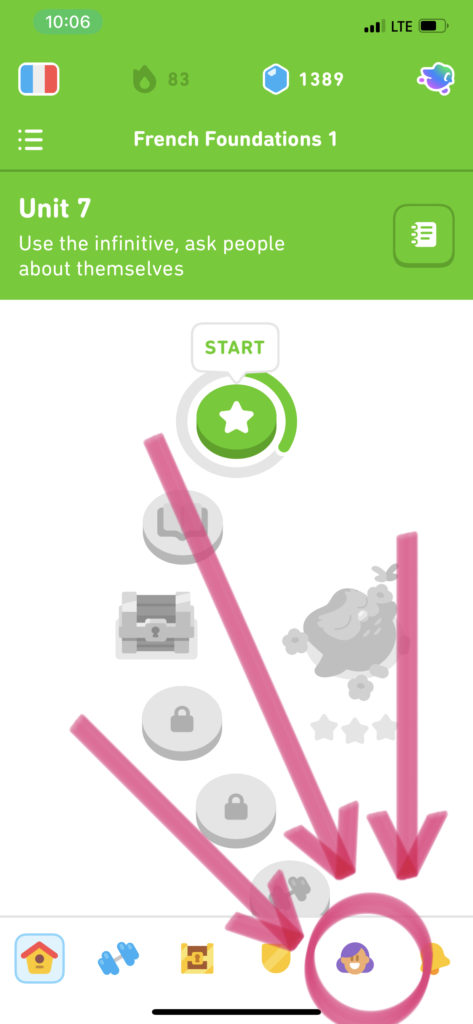
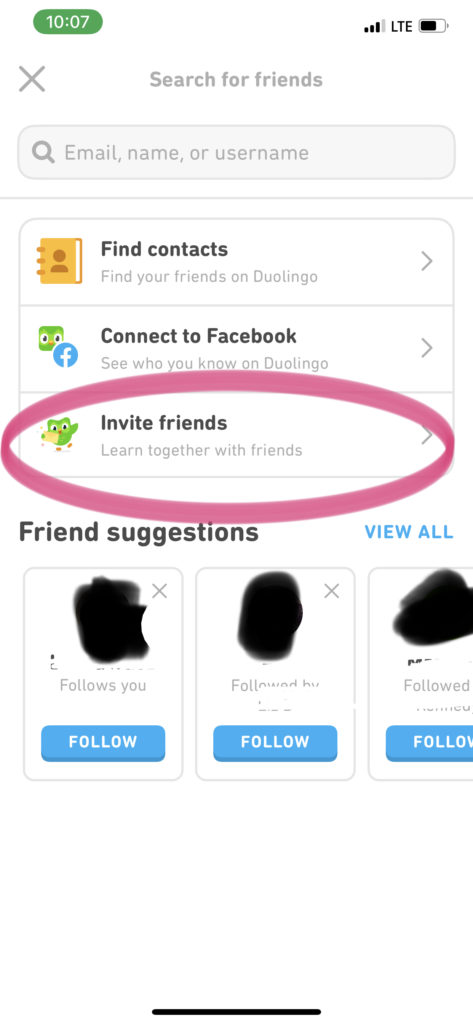
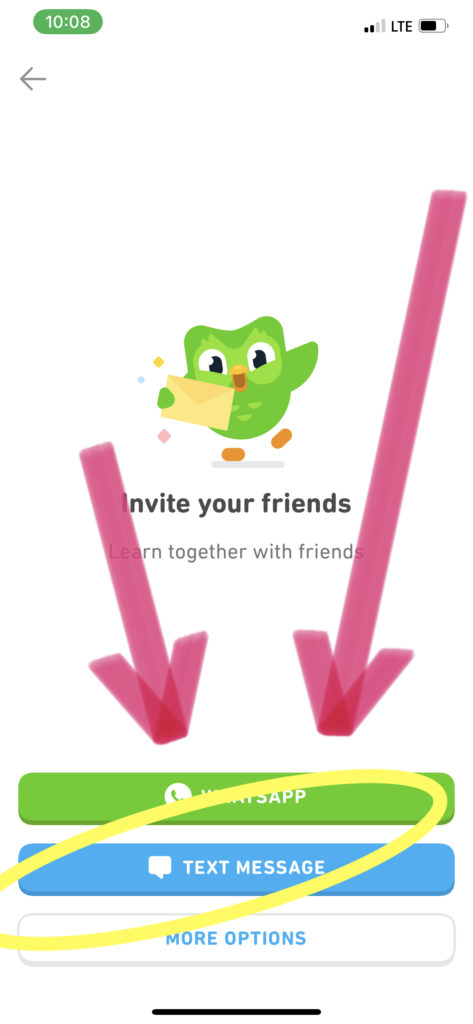
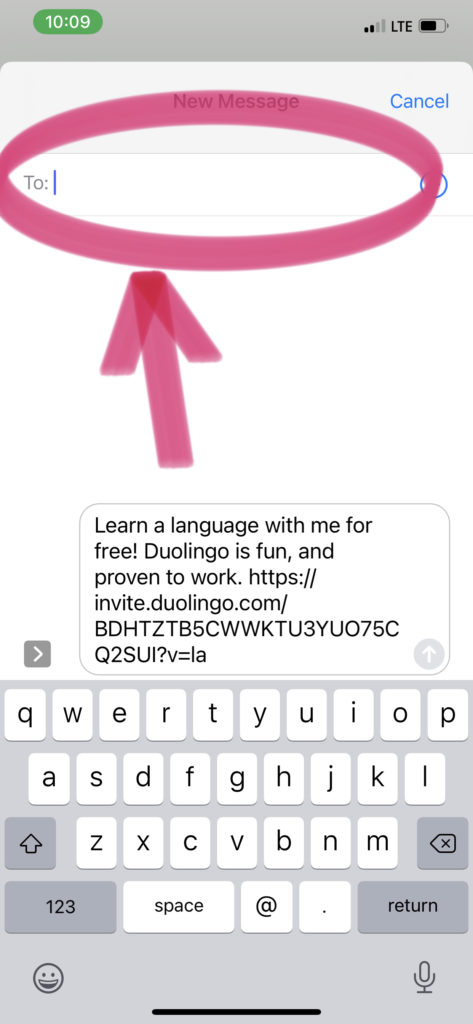
How to sync the Duolingo app to your iPhone contacts
- Open the Duolingo app and go to your profile (hit the little face icon in the bottom right corner)
- Tap “Find Friends”
- Tap “Find Contacts”
- Tap “Open Settings”
- Toggle to allow Duolingo access to contacts
- Click Ok
- Close and reopen the app
- Grant Duolingo access to contacts
- Confirm Mobile number
- Select which contacts to add or “add all”
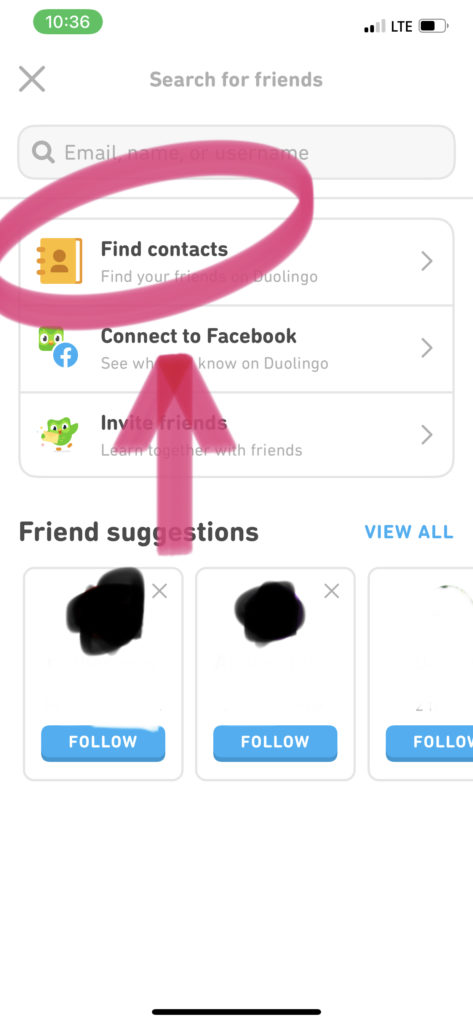
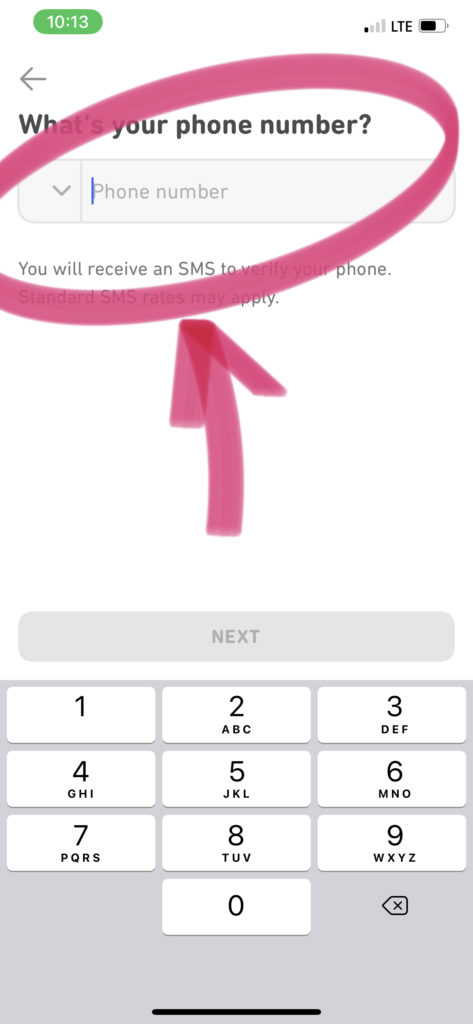
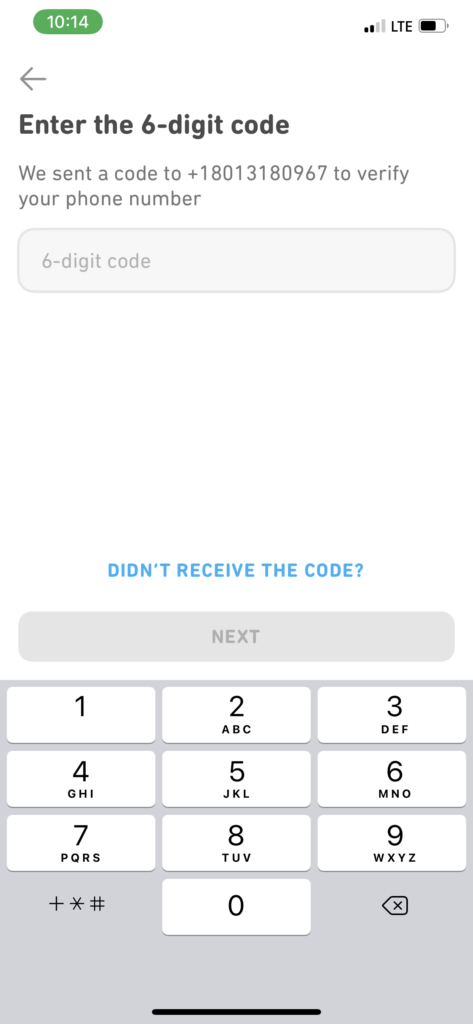
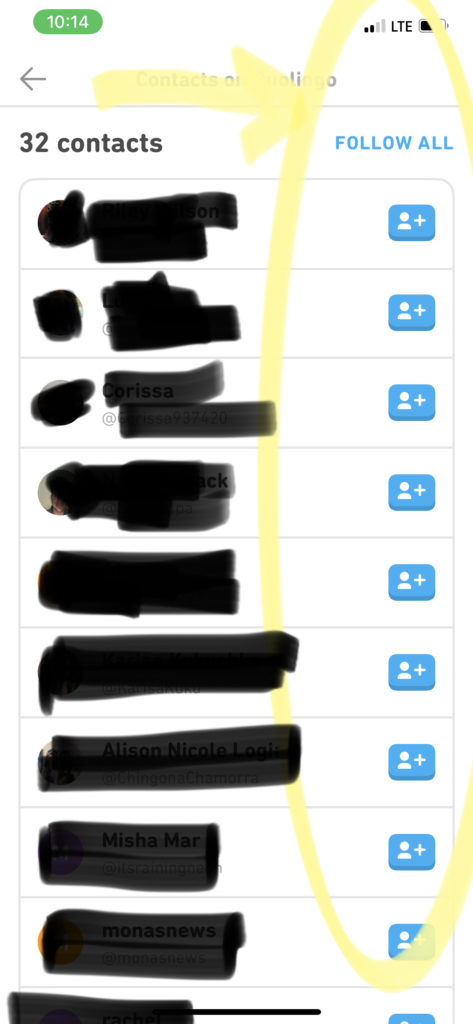
How to copy your Duolingo profile link on iPhone to share on social media
- Open the Duolingo app and go to your profile (hit the little face icon in the bottom right corner)
- Tap the small share icon (next to “Add Friends” button)
- Copy link
- Open social media app and share the link
How to connect your Duolingo on iPhone to your Facebook account
- Open the Duolingo app and go to your profile (hit the little face icon in the bottom right corner)
- Tap “Connect to Facebook”
- Grant permission for Duolingo to access Facebook
- Hit “Continue”
- Select friends to add
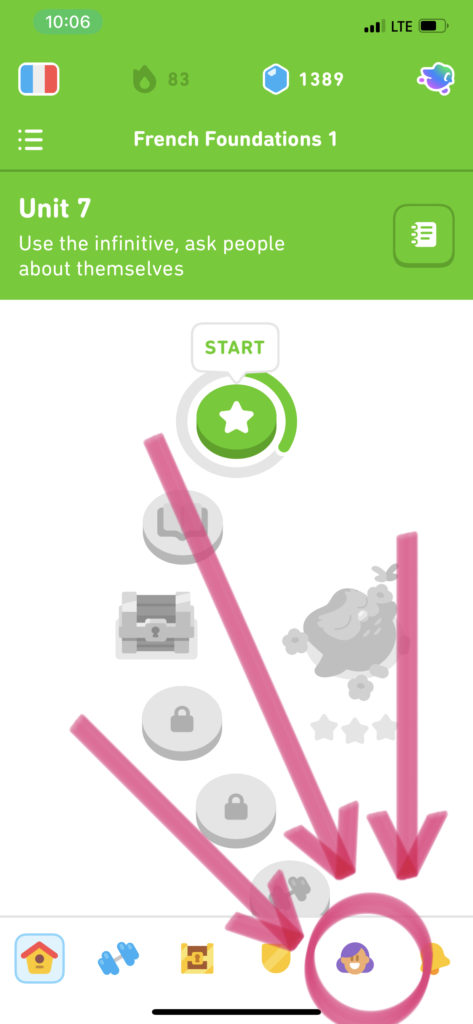
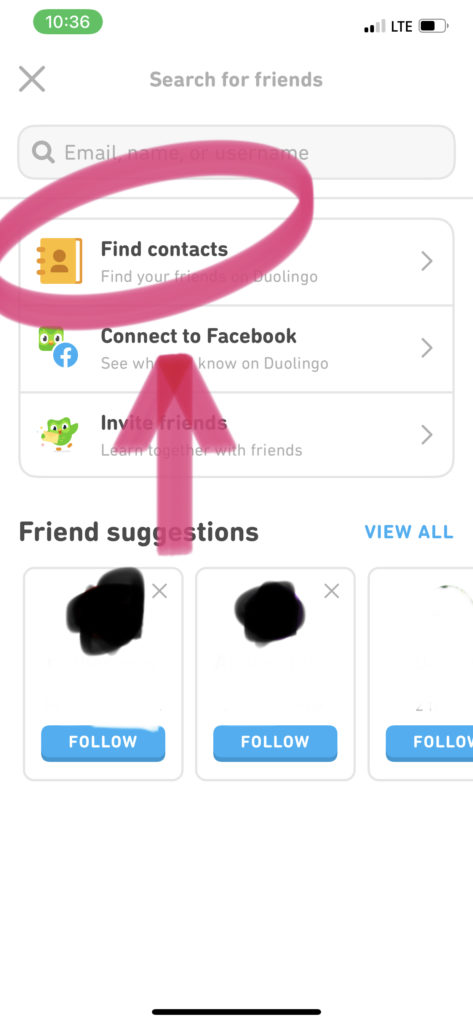
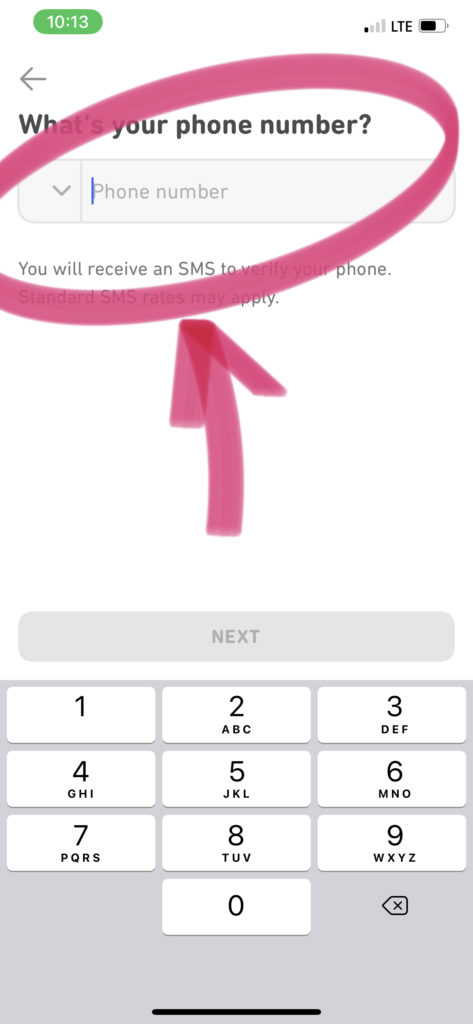
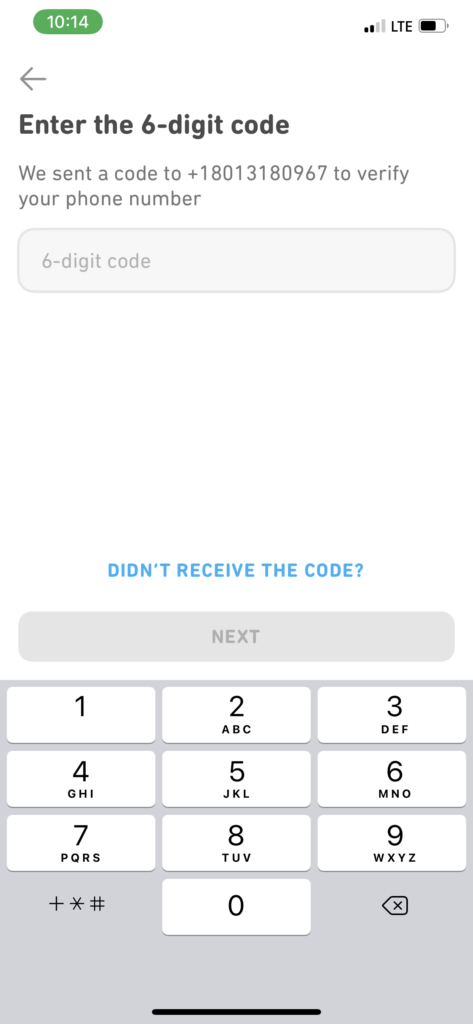
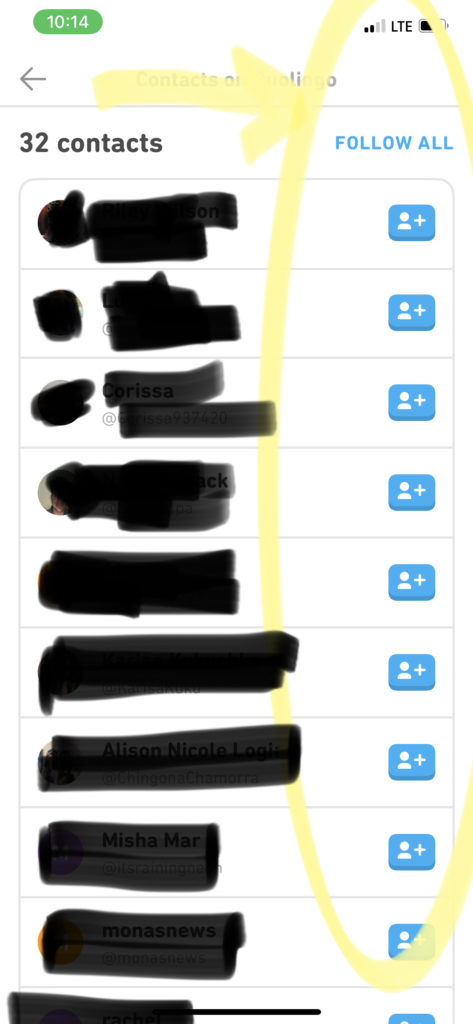
How to copy your Duolingo profile link on iPhone to share on social media
- Open the Duolingo app and go to your profile (hit the little face icon in the bottom right corner)
- Tap the small share icon (next to “Add Friends” button)
- Copy link
- Open social media app and tap where the cursor s blinking – then hit “paste”
- Now you have shared the link on social media
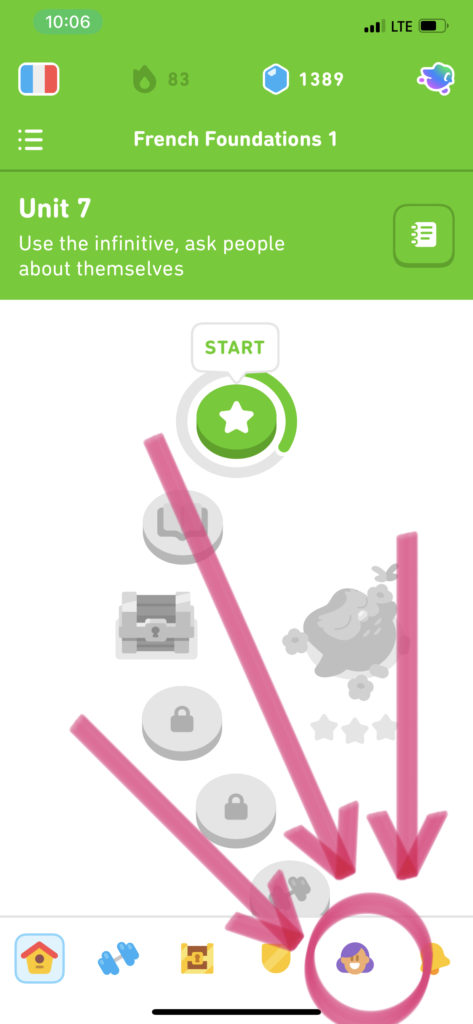
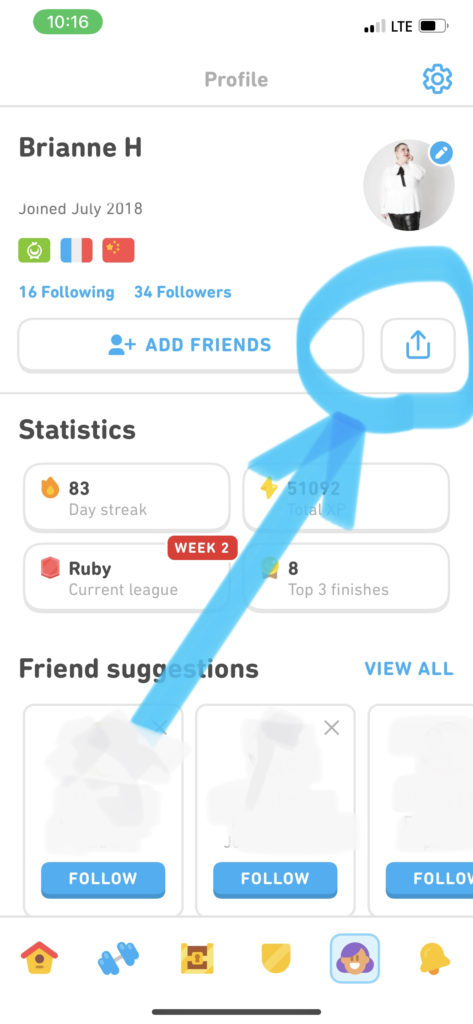
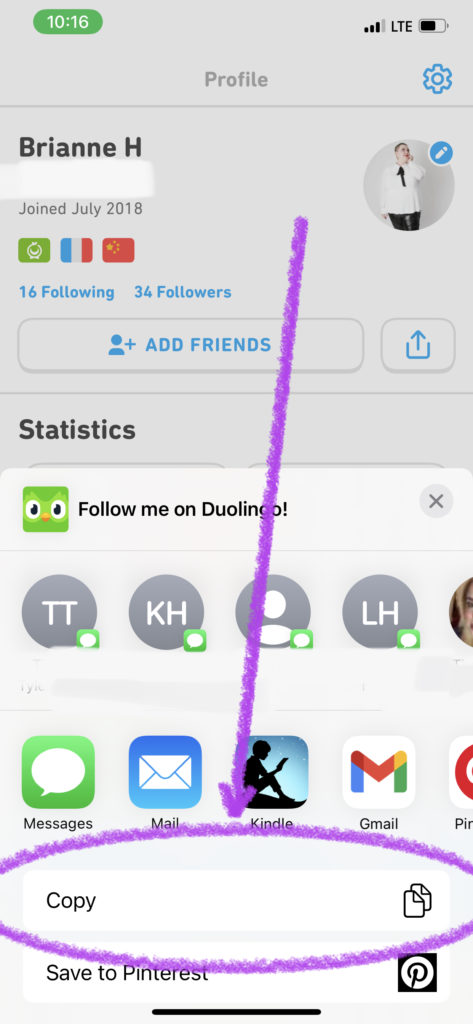
How to Add Friends on Duolingo on Computer
Ok, here are the instructions on how to add friends on Duolingo on your desktop computer. It’s pretty similar to the app, but not exactly the same!
Steps to Add Friends on Duolingo on Computer:
- Log in and select “Profile”
- On the bottom righthand corner click “Invite friends”
- You can then search for your friends by selecting Search by Username, Share a Link or Connect to Facebook
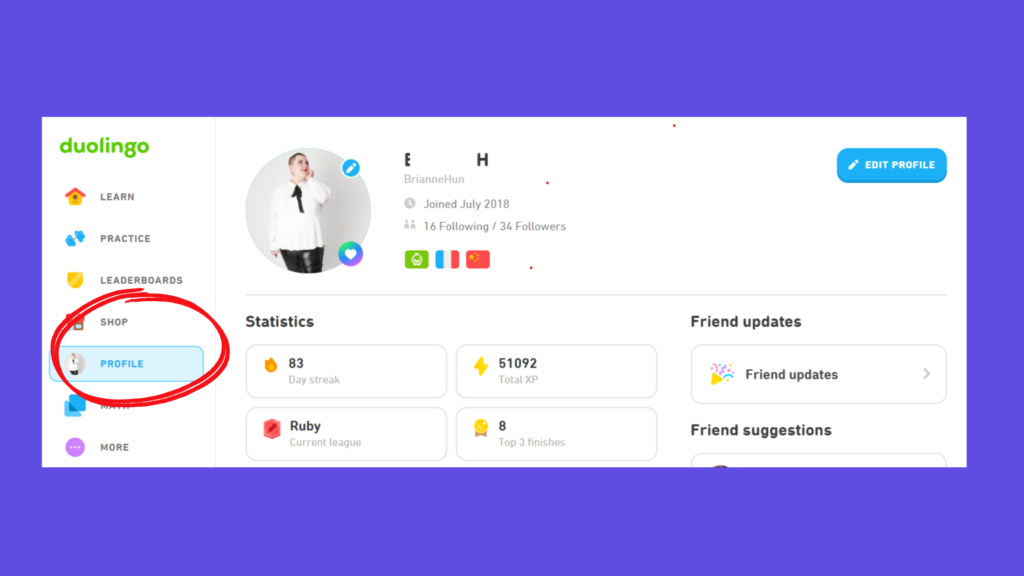
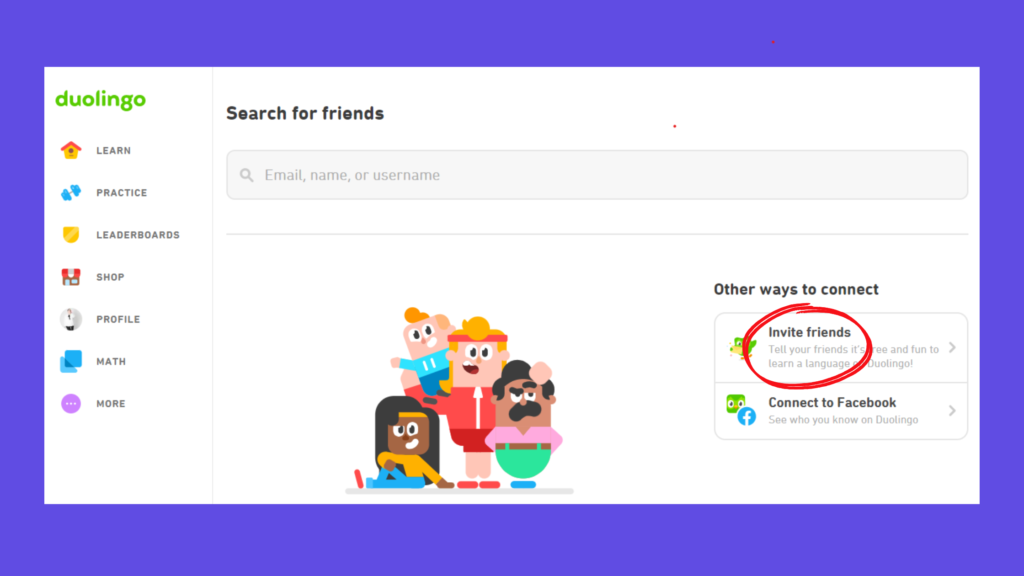
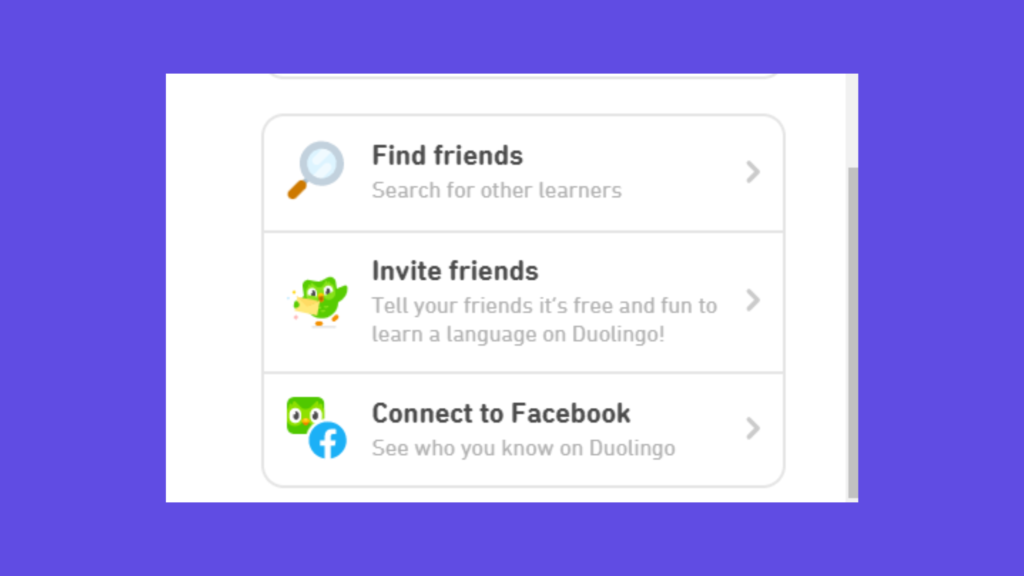
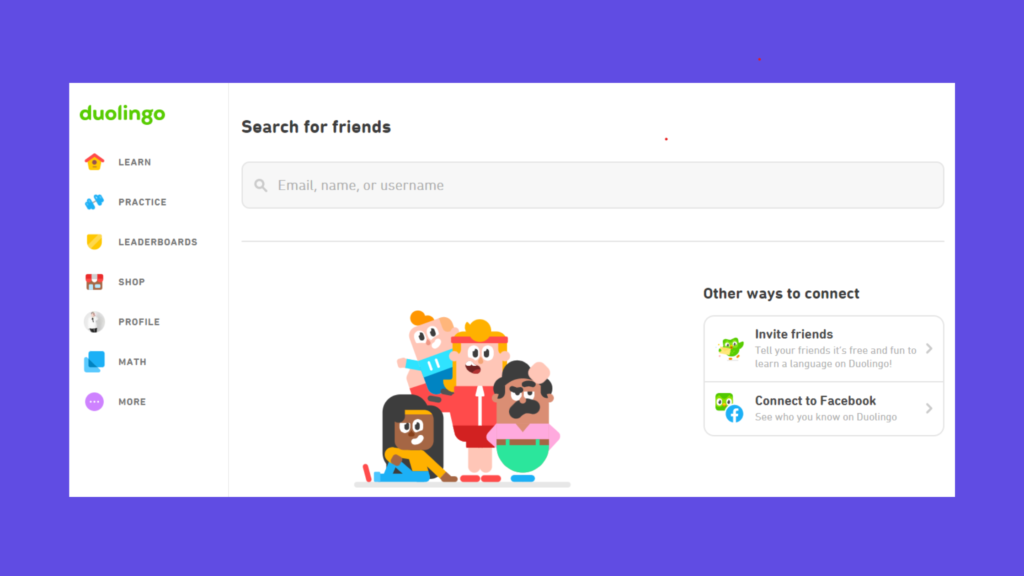
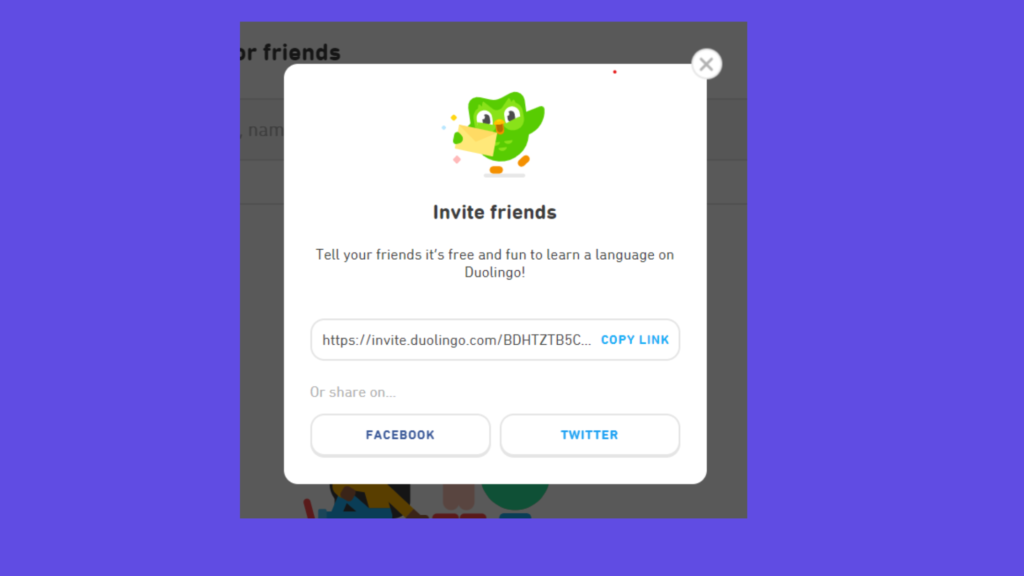
How to Add Friends on Duolingo 2023
I hope my guide and personal steps to find friends on Duolingo 2023 was helpful! Below, I’ve shared a few other Duolingo posts that may be helpful!
This post was all about how to add friends on Duolingo?
What to read next —>
I’ve written a few guides and posts on Duolingo, and here are a few I think you’ll enjoy!
- How to Start Over on Duolingo (Reboot a Language)
- How to Earn XP Fast on Duolingo – My Tips | My 7 Tips
- How to Learn Arabic on Duolingo
Subscribe to My Newsletter!
I love sending out about 1 email per week, with tips ranging from plus size fashion to career advice to, you guessed It, new Duolingo tips! If you have questions you’d like me to address in a blog post, please let me know! Subscribe HERE!