Hey there! This post contains affiliate links. Using my links means I earn a commission, which helps me create more rad content. More on affiliates here.
Today on the blog, I’m sharing how to make your own personal professional website. People generally make this website when they’re looking for a job, making a personal website for their professional job experience and resume.
I’ve found myself giving this same tutorial to both my career coaching and business owner clients, so today, I’m going to break down how to create your own personal website that’s professionally branded.

Why I’m Qualified – Career Coach & Branding Beyotch
In addition to being a fashion designer and blogger, I own my own business consulting group. I work 1:1 with clients who need persona branding help, and I also help entrepreneurs and business owners use the internet to make money.
A lot of the folks I coach or consult with end up making a personal professional website, and I’ve decided to share this as a blog post – instead of just creating a PDF download for clients.
Want to make magic happen for yourself? See if we’re a fit here!
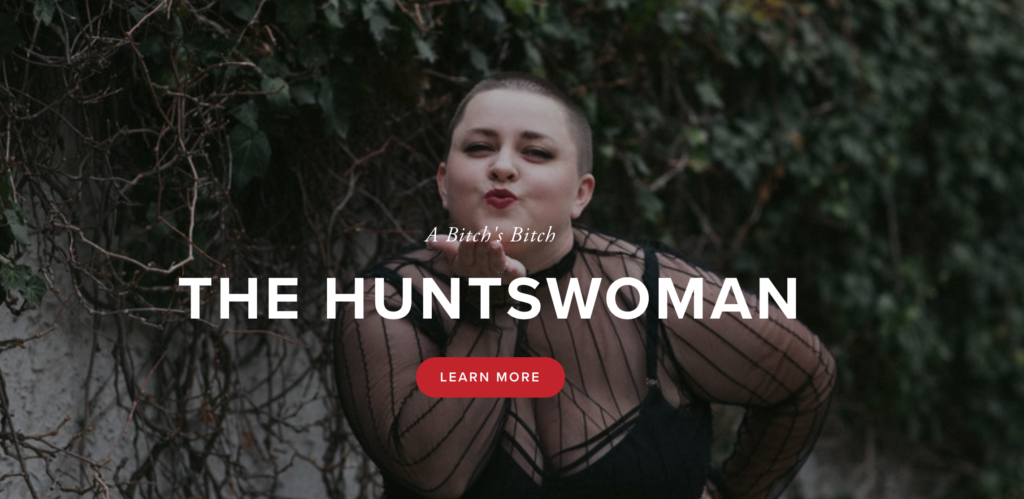
How to Make a Personal Professional Website?
There’s a lot to cover, so I’ve broken this blog post up into sections:
- Where to buy your website name (or URL)
- What platform to have your Personal Professional Website on (Squarespace, Wix, etc)
- Setting up your personal professional website
- What pages to have on your website
- How long it should take you to finish your personal professional website
Alrighty, let’s dig in!!

CAUTION! This is **NOT** a guide for influencers, bloggers and some business owners!
Before we get going, I want to be super SUPER clear that this guide is for people who want a personal professional website.
If you are trying to build a brand as an influencer or blogger, then your website needs to be on WordPress (the paid version), and more info on that is here. This website you’re currently on is on WordPress!
If you’re a small business owner, this guide is NOT a fit if you’re trying to sell and ship more than 10+ physical products. You’ll want shopify for that, in my professional opinion.
If you’re an artist who has ~10 max pieces to sell or you make custom furniture, then this guide is for you! If you need an HQ for clients and patrons to go to to then create something high end or unique, this is a good post. If you’re trying to ship 1,000 widgets a month – this is NOT the place!!
Okay, let’s dive in!

Step 1: Buy the URL for your personal professional website
Okay, so when it comes to having a personal professional website, you’re going to need TWO things:
- A website URL or address (ie thehuntswoman.com)
- An actual website people can visit on a specific platform (ie Wix or Squarespace)
Think of your website URL as the address for your home, and the platform you choose is going to provide the actual building with the decor. We need both!
For setting up a personal professional website, I recommend buying the URL from wherever your platform is. I’ve bought domains on a variety of websites, and, tbqh, if you’re new to a website this is going to be easiest.
I usually recommend that clients buy the web address that is just their first name + last name. Prioritize getting a website that ends in “.com”. But, this isn’t always available!
If you can’t (or don’t want to) use your name, there are a variety of options. These other options are best explained with an example.
Say someone, let’s call her “Marissa Dewd” is a professional illustrator. Here are some website URL combinations she could use:
- SarahDewdIllustration.com
- MarissaIllustrates.com
- DewdIllustrations.com
- MarissaDewdArt.com
- MarissaDewdGallery.com
Whatever you choose, make sure that there are no more than 3 words in the URL.

Step 2: Choosing a platform for your personal professional website
Okay, so we know we need a website address and a platform. There are a variety of platforms we can use for your personal professional website. I’ve tried a variety of these platforms, also called WYSIWYG websites or “drag and drop.”
These platforms have templates ready to go, making it easy for you to pick something you like – no need to hire a web designer or a graphic designer at this point!
So, which platform should you use for your personal professional website?
I prefer either Wix or Squarespace. They’re pretty similar in price and technology. Honestly, it all comes down to aesthetics.
Wix is going to have more colorful options, and Squarespace is more for minimalists. I chose Squarespace for my consulting website, and I have built websites for clients (like Fashion Sewing School) on Wix. There’s no wrong choice here!
I recommend taking an hour to check out the templates on Squarespace and Wix, and choose the platform that you feel most reflects your personal style. (Hot tip: if you can’t decide, just flip a coin.)

Step 3: Setting up your personal professional website
Okay, so now that you’ve decided on a platform, you can go ahead and purchase your website address. Some of my clients buy multiple website URLs, and “park” the ones they don’t use.
For instance, sometimes a client will buy the URL of their previous name or they’ll buy multiple combinations of their name.
Now that you’re squared away, it’s time to pick a template!
CAUTION: BIG MISTAKE AHEAD
A big BIG BIG mistake people make when creating a personal professional website is trying to get the website template do a bunch of different stuff. People turn into amateur graphic designers and can get SUPER frustrated.
Your job when creating your personal professional website is to EMBRACE CONSTRAINTS. Take the website template mostly as is, changing up photos or adding a text box. Try to resist the urge to make the template adapt to *you* and adapt to the *template*.

Step 4: What pages to have on your personal professional website
Okay, so most personal professional websites have the following pages:
- Home page // This is where your visitor lands first
- About // This is a short bio with some fun facts
- Portfolio // This is where you can keep case studies or examples of your work. One could also call this “Case Studies”
- Resume or CV // This is where you can copy and paste your resume, as well as link a PDF download
- Contact // This is where you’ll share a contact form, and you can also plop your email in here as well.
Extra pages you may want:
- Services // If you’re interested in consulting or freelancing, this is a great page to have. I recommend listing no more than 4 services with pricing. I use the language “prices starting at $XXX” on my website so people have an idea of what I charge, aaand I don’t risk undercharging.
- Products or Downloads // Some people will use their personal professional website to sell physical goods or artwork. If you’re planning on selling more than ~10 physical products a month, then I would use Shopify. Squarespace has a store feature that makes digital downloads pretty easy.
- Speaking // If you want to get hired as a speaker for events or conferences, you can have a speaker bio and info on your rates here. (More on charging as a speaker here.)
For best use, you want to have no more than 5-6 main pages on your site. From there, you can have “submenus” or subpages that nest under a bigger menu.
Want to limit access to a specific page? You can also have “unlinked” pages that act as secret pages, also called “floater pages.” Basically, you create the page and it’s not linked to a menu or other page. The only way for someone to get to it is if they have the specific link.

Step 5: Start and finish your website in a weekend
When making a personal professional website, I find that it’s best to just RIP the bandaid off. Spend 10 hours over a weekend putting it together. There are tons of examples online for how to write the copy for your personal professional website, and it’s pretty formulaic.
If you feel overwhelmed writing copy for the website, I’d love to help you! I charge $125 per page (about 300words). We do it together on a workshopping call, and they’re honestly pretty fun! Send me a message for a quote!
I recommend just getting it done in a weekend – even if it’s not great – or you’ll have a half-finished personal professional website for years.
Suck it up, buttercup!

Note: It’s normal to kind of totally hate your personal professional website
Okay, so very few people are in LOVEEEEE with their personal professional website. I make thousands of dollars a month with my professional website, and there are definitely a few issues I’d love to fix – but it works!
You’ve got this!
Some folks use their personal professional website to land a new job when they’re actively looking, and a website can be a great way for head hunters, recruiters and potential side hustle clients to find you!
Go get ’em!

More Tips for Growing Your Career!
If you found this blog post helpful, then I bet you would also learn a lot from these blog posts:
- 5 Common Resume Mistakes
- Career Mapping: How to Plan Your Career
- Top 10 Career Mistakes Millennials are Making
More Job Interview Tips in 2021!
I’m excited to be sharing more learnings about job interviewing – and having fun with it – in 2020!. Be sure to subscribe to my newsletter so you don’t miss out!












