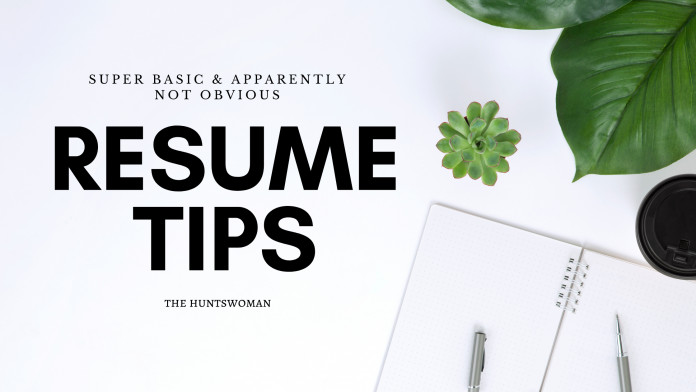Hey there! This post contains affiliate links. Using my links means I earn a commission, which helps me create more rad content. More on affiliates here.
I spend a good chunk of my day reviewing (and writing) resumes for clients. I see the SAME DANG MISTAKES all of the dang time, so, today, we’re gonna talk about them.
I know writing a resume is about as fun as plucking out your eyelashes (it’s why people pay me to write theirs). In this post, I’ve shared tips that are low hanging fruit, and almost all of them are easy to do within an hour.
I can’t save everyone from these common resume mistakes, but I can save you!
[Note: This post was originally published on November 23, 2020. It was last updated November 15, 2021!]

Common Resume Mistakes
In the blog post below, I’ve shared 5 common resume mistakes that I see in my work as a career coach. I write resumes professionally, teaching clients a system to use to easily customize their new resume for specific roles.
Today, I’m sharing some of the most common resume mistakes I see! If you’re in need of a resume overhaul, feel free to reach out for a quote here!
#1: Common Resume Mistake: Not Saving Your Resume as a PDF!!
You know what’s the WORST? Opening up a resume file, only to get a full screen of weirdo characters, lines and a jumbled mess.
This happens to me all of the time, and it’s because the candidate submitted their resume as a DOC, not a PDF. (If you’re not familiar with filenames, a PDF is basically a snazzy format that saves your formatting, and makes it so I can open your document – even if I don’t have a computer with Microsoft Word.)
My darling.
You MUST submit a resume as a PDF, because errors pop up when you submit your resume as a doc or docx file! Different versions of Microsoft Office battle with each other. The company may not even USE Microsoft Word. Google Workspace is increasingly common!
To Do: Save and send your resume as a PDF!!
To Do: Save and send your resume as a PDF!!
#2: Common Resume Mistake: Including Your Home Address on Your Resume
Back in the days of yore before email, we included our address on a resume in order to get information MAILED to us about a job.
Companies and organizations would literally *mail* an invitation to interview. Like, in an envelope.
It’s 2021, and we don’t need to add our address on the top of our resumes. It wastes space, and it’s a possible safety issue. Also, the world is sometimes a creepy place, so best to just leave your address off. If the employer NEEDS your address, then they’ll ask for it.
Some candidates may choose to leave their city and state on a resume, to show an employer they’re local to the area.
To Do: Remove your address from your resume!
To Do: Remove your address from your resume!
#3: Common Resume Mistake: No Link to Your LinkedIn
So, fun factoid: A lot of hiring management software systems are TERRIBLE. The WORST. They’re clunky and buggy and awful and a pain in the neck! It is truly so difficult to sort through resumes for a position.
So, hiring managers and recruiters will keep track of candidates using your LinkedIn link. This is a shortcut for them, because their hiring system is so dang clunky.
Therefore, it is critical to include a link to your LinkedIn on your resume (we’re gonna look it up), and ALSO be sure to have a profile that’s fully filled out.
Don’t link me to an empty page on your LinkedIn!
(If you find LinkedIn intimidating, I’d love to help you conquer the platform! Check out my LinkedIn packages here.)
To Do: Include a link to your LinkedIn profile on your resume.
To Do: Include a link to your LinkedIn profile on your resume.
#4 Common Resume Mistake: Ugly or Bad Formatting
Next up on our list of resume mistakes, we have bad formatting.
If you work in a creative industry (marketing, blogging, photography, etc), find a professional and creative resume template on etsy. If you work in a more conservative industry like law or finance, keep it more boring/professional.
While it’s tempting to create a resume that’s a rad little infographic, this is a bad move. We need a resume that can pass through an “Applicant Tracking System” or ATS.
Make sure you resume is ATS-compatible!
To do this, avoid a template that has more than one column. Test copying and pasting the resume and plopping text into a word doc – is it all screwy? Use a different template.
Shop resume templates on etsy here!
To Do: Check to make sure your resume is ATS compatible.
To Do: Check to make sure your resume is ATS compatible.
#5: Common Resume Mistake: No Google Results for Your Name!!
Friend it’s 2021.
People are going to Google you, and we want them to find something.
We need to ensure sure stuff comes up when people Google you.
This could be a few blog posts on Medium, or a be a resume/portfolio website (post on creating a personal professional website here), etc. Give hiring managers some breadcrumbs!!! If the only thing that comes up when I google you is your high school track & field stats, we have a PROBLEM.
To Do: Write a few medium posts with tips for others in your industry. Make sure to use the same name on Medium as you use when applying for jobs!
To Do: Write a few medium posts with tips for others in your industry.
Need Extra Help?
That’s all for this post! If you need extra help planning your career (resume help, assistance figuring out how to ask for a raise, etc), check out my consulting website here! I love working with clients as a career coach, and I make the (usually no fun) process of dealing with all of this stuff much more fun!
More Career Advice Blog Posts —>
- How to Change Your Career in Your 30’s
- How to write a LinkedIn recommendation (and ask for one!)
- Tips on how to include you’re a member of the LGBTQ+ community on your resume