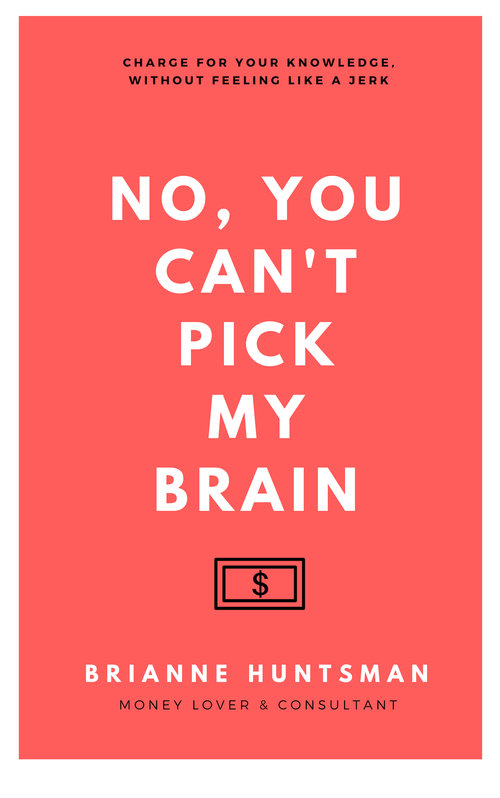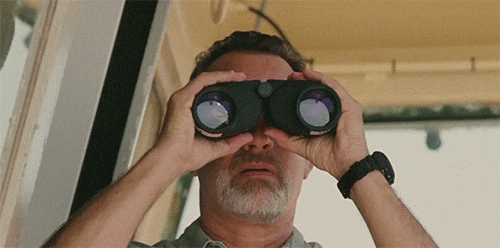Hey there! This post contains affiliate links. Using my links means I earn a commission, which helps me create more rad content. More on affiliates here.
Hi hello welcome! In this blog post, I share why I charge for my time (a bit at the beginning), my thoughts on whether Acuity is worth the money, tips on using Acuity, and how I use Acuity with my consulting site on Squarespace.
[Quick Aside: Acuity is a scheduling platform, where you can list your availability, offer different kinds of appointments, accept payments and avoid the “back and forth” that comes with scheduling consulting sessions.”]
Let’s get started!
[Heads up! This post uses affiliate links, and you help me earn $$ when you use my links. More on affiliate links here!]

Background on “Picking My Brain”
If we’ve been hanging out on the internet for a minute, you’ve probably seen my reaction to folks wanting to “pick my brain.”
I’m all for networking and sharing resources, but 3/5 times someone reaches out to ask for coffee they’re ACTUALLYYYYYY asking for a consulting session.
Like, they expect a strategy outline with accompanying documents.
SMH.
I’ve developed quite a toolkit for this, which is how I ended up writing an ebook about it. Titled, “No, You Can’t Pick My Brain,” I go into DETAIL on how to preserve your time and energy – and when to charge and when to network.
Acuity is a genius invention, because you’re able to use it to circumvent people “picking your brain.”
Send Time Wasters Your Acuity Link
When someone is asking to meet up for coffee (for the fourth time), I send them a link to my Acuity scheduling page. I give almost everyone a “freebie,” to get coffee – but there is a limit.

Here’s the script I use:
“Hey [name],
I give everyone one or two “coffee meetups” as freebies, and after that I charge my consulting rate. If you’d like to set up a session, you can book and pay for the session here.”
Either the person will book – or they won’t! You’ve set clear boundaries and can keep doing the work!
Is Acuity Worth the Money?
ABSO-FREAKING-LUTELY. I have paid for a number of business tools that were “meh,”and Acuity is one of my absolute must-have’s. Even if the platform wasn’t able to accept payments, it would still be worth it for the calendaring and ability to have clients fill out a questionnaire.

Here’s what booking a session looked like BEFORE I used Acuity:
- Potential client reaches out via contact form or email
- I tell them how I can help them
- They ask for an appointment
- I send my availability
- Go back and forth trying to book a time
- Send client contract
- Send client questionnaire
- Send client invoice
- Try to track all that down before the call to review ^^
- Resend anything they missed
- Send reminder for appointment 24 hours before
- Get on the dang call
NOW with Acuity:
- Potential client reaches out via contact form or email
- I tell them how I can help them
- They ask for an appointment
- I send my Acuity link
- I review their docs
- Get on the call!

Skip Sending Invoices with Acuity
Acuity deposits payments into my PayPal, allowing me to skip the step of creating and sending an invoice.
HECK YEAH!
Acuity Helps You Sign Up Clients More Quickly
I’ve also noticed that it is IMPERATIVE when dealing with a client inquiry to get them signed up ASAP. The longer I take, the more likely they are to float away.
But, with Acuity I can send them my link – and they get themselves all set up! I don’t have to manually send a questionnaire, invoice, etc etc.
Boom. Money.
Tips for Using Acuity for Consultants
Tip #1: Reserve the SAME Time Slots for One-Off Sessions
If you look at my Acuity, you’ll notice that I offer the same time slots every week (unless I’m traveling). I have a set schedule for these appointments, sprinkling them in amongst other work.
Tip #2: Schedule 6 Weeks Out
Having a set consulting schedule ALSO allows me to schedule further out. My schedule is flexible, but I work a lot with entrepreneurs who have kids – and they schedule FARRRRR out.
This means that every Sunday I update my Acuity availability. The worst thing you can do is to fail to update your availability – because then what’s the point of having the dang software?!

Tip #3: Offer Max 5 Session Types
I offer 6 sessions, so I’m breaking this rule. The point here is that you want to stick to around 5 options – we don’t want clients getting overwhelmed when they get to the scheduling page! If they don’t know what to pick, they won’t book.
Acuity also enables you to set up colors for specific types of calls, so you can tell clients to “Book the blue one!” 😉
Boom.
Tip #4: Add Terms & Conditions to Your Intake Form
Acuity explains further here, but if you’re using client contracts (I hope you are!!) then you can add that to the form.
Less paperwork and more bookings!!

Setting Up Acuity on Squarespace
So, fun fact: Squarespace purchased Acuity – and the integration is super easy.
This super cool tutorial AUTOFILLS WITH YOUR INFO (Squarespace designers, ily) so you can get yourself set up in under ten minutes.
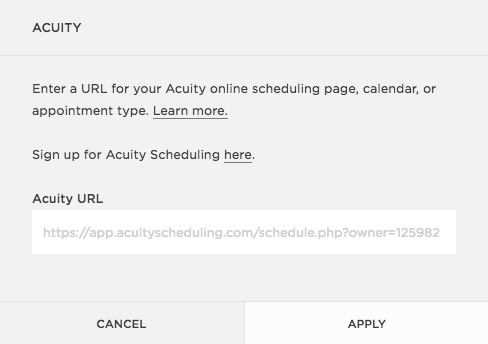
AND in case you can’t figure it out, you can use the super helpful Squarespace chat.
Now people can book a time DIRECTLY ON YOUR SITE, with the option to totally skip the contact form.
(TBQH, I usually end up sending people BACK to my site after they email me, but that’s fine! I have still cut out a lot of back and forth!)
Acuity is an Indispensable Tool
I save minimum 7 hours a week with Acuity, which means I can use that time to, you know, grow my business. If you’d like to set up a free trial with Acuity, use this link.
I do earn a commission for every person who uses this link, BUT I only endorse products I love.
What business tools and software do you love? Let me know in the comments!!
[FTC Notice: This post contains affiliate links, meaning I earn a small commission if you purchase a product through my link. Affiliates help me write more great content, and I only endorse products I truly love.]