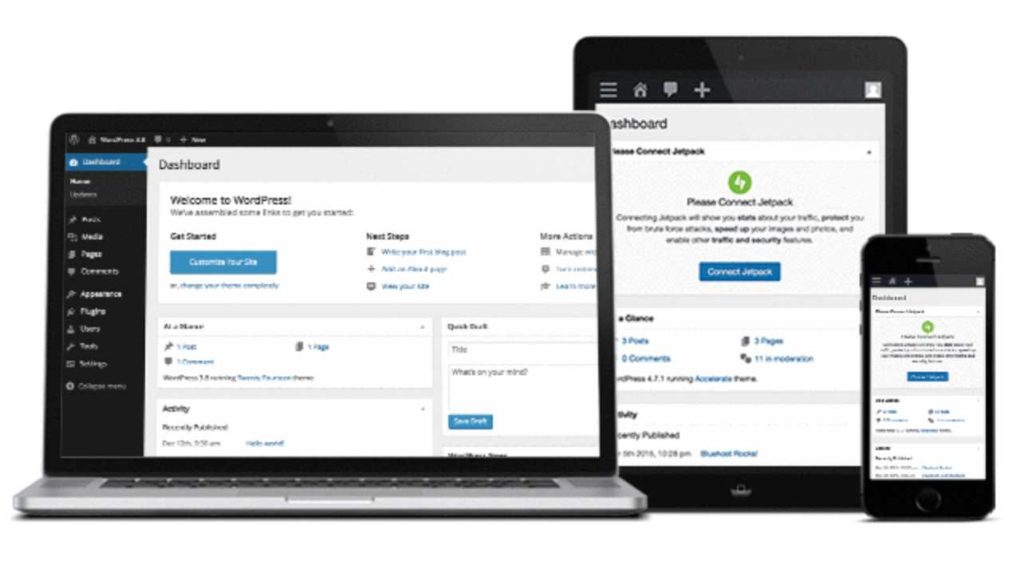Hey there! This post contains affiliate links. Using my links means I earn a commission, which helps me create more rad content. More on affiliates here.
Well, hello my little nugget! If you are on this blog post, it likely means you want to start a blog!
Before we dive in, I want to be sure to introduce myself!
My name is Brianne Huntsman (she/her), and I coach bloggers/influencers 1:1 and in groups. I’m the founder of The Huntswoman (Did you catch the play on words? My blog is a play on my last name lol). I’ve been blogging for almost 4 years now, covering a range of topics including plus size fashion, creating fashion, growing a business and career, personal finance, and LGBT travel.
Basically, my motto is this: “When I level up, my people level up!” As I learn things about say, things one absolutely needs for a a new apartment, I share that info on my blog!

How to Get Started Blogging
Below, I’ve shared a bunch of information for folks who are trying to figure out how to get started blogging.
To. make this a bit easier, I’ve organized this post into 4 tips or areas of information:
- How to Set Up a Blog
- How to Make Money Blogging (& How long it takes to make that sweet $$$$ blogging)
- How to Use Social Media as a Blogger
- Bonus: Tools & Programs I Pay for (And Recommend) *
*I have also shared links in the ORDER I recommend purchasing services/tools, to make it easier on you!
Alright! Let’s talk about how to get started blogging!
NOTE: Blogging is full of jargon and terms. Keep on forging ahead, it’s normal to get lost! Google is our friend! you got this! <3
Tip #1: Setting Up a Blog || How to Get Started Blogging
Okay, so one of the big mistakes I made when I got started blogging was trying to use Wix to start a blog.
DON’T DO THIS!
To maximize your ability to make money, I recommend getting a self-hosted blog on WordPress. (That sounds confusing, because it is! Keep on reading!)
This means paying for:
- Hosting
- Website URL
- Blog Template
If you don’t follow my advice, you will find yourself up a creek without a paddle, my friend. I had to copy and paste all of my blog posts from Wix into WordPress – in order to build out my blog and make money blogging.
So, now that we (kind of ) understand what’s going on, let’s talk about what you’ll need:
#1: Get BLUEHOST – WORDPRESS HOSTING ($5.95 a month)
I used to have my blog hosted on GoDaddy, and WOWZERS that sucked. GoDaddy would often have issues and be unavailable. Folks would type in “TheHuntswoman.com” and an error message would pop up. So annoying!
So, I recommend purchasing WordPress hosting from Bluehost HERE. This is a more inexpensive option, and eventually you can upgrade to hosting through Agathon or a similar company. I have a niche blog on Bluehost, and I’ve been very satisfied with my experience.
Get your hosting HERE!
#2: Choose a name – and buy the URL on BLUEHOST
While purchasing hosting from Bluehost, you’ll also want to buy your website address or URL (ex: TheHuntswomanGroup.com) from Bluehost.
Be sure to also make sure to snag your blog name on all social media platforms (TikTok, Snapchat, Facebook, Twitter, Instagram, etc). So if your blog name is “The Magical Baker” then you’ll want to snag @TheMagicalBaker on social media.
Make sure to reserve your blog name on these platforms, even if you don’t plan on using them.
(I also recommend checking for trademarks or copyrights on your blog name. Some bloggers end up having to totally change their blog name a few years in, because a big company actually trademarked their name or catchphrase.)
—-> Get your URL for your blog HERE!
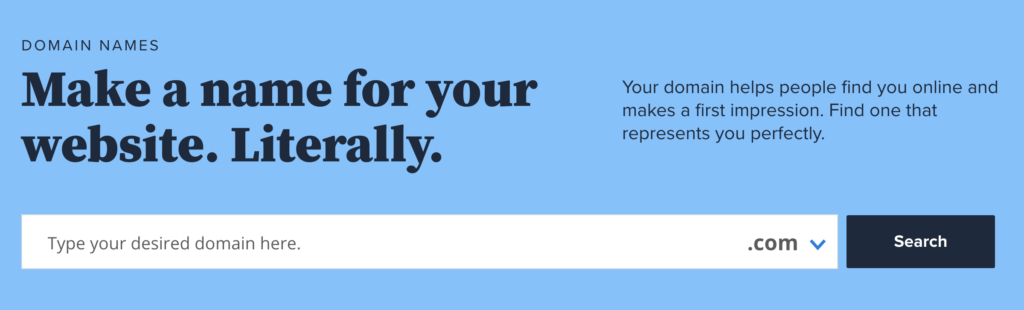
#3: BEST WORDPRESS THEME FOR BLOGGERS ($69+)
One of the most difficult parts of getting started as a blogger is setting up a blog theme (how your blog looks). I love 17th Avenue Designs, because they have a SUPER robust and helpful tutorial section on their website to install your theme, and you can also pay a fee to have their team install your blog for you.
I learned about 17th Avenue Designs from Sophia Lee, who makes over $50K a month on her interior design blog!
I have seen a lot of bloggers never get their blog off the ground, because installing a theme can be hard. Luckily, 17th Avenue Designs makes it easy to get started blogging by having a VIP service where they install a theme for you! Love it!
As someone who spent a crap ton of time troubleshooting and futzing with my theme, this is SO HELPFUL!

#4: Email Set Up: ConvertKit
Ok, so when you first start your blog, even thinking about email marketing is scary! But, looking back, failing to set up email was a HUGE mistake on my part.
Ugh.
Learn from me, folks!! PLEASE!
I recommend setting up ConvertKit to collect emails on your blog (include a CTA at the bottom that says something like, “Join my email list HERE!”).
Email subscribers are *money*, so you’ll want to start collecting emails immediately. Like, as soon as you launch your blog. At the time of publishing this, I use Mailchimp and HATE IT. Use ConvertKit!
Don’t worry about sending emails and newsletters quite yet, just collect them!
Get ConvertKit HERE!
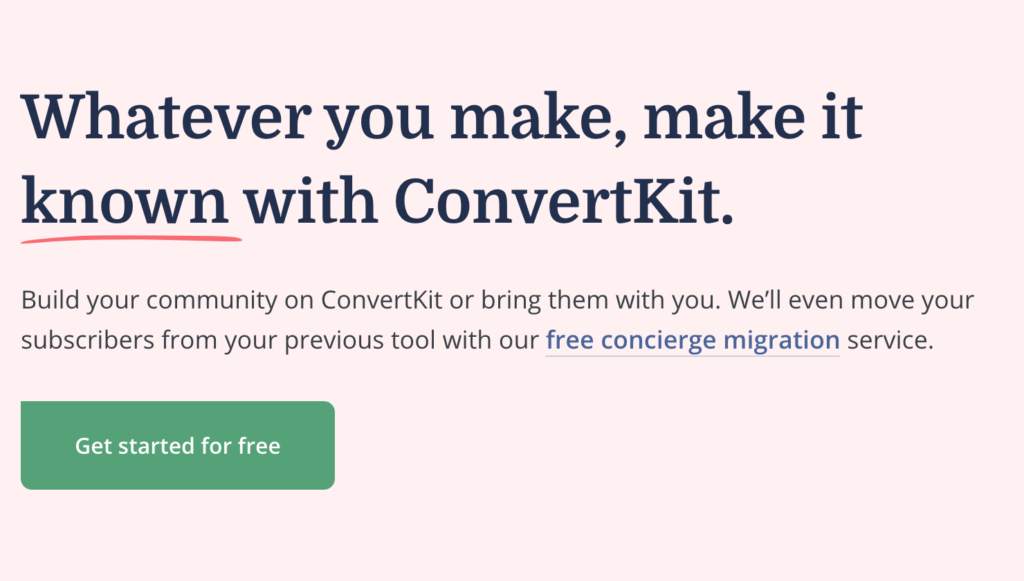
Tip #2: Making Money as a Blogger || How to Get Started Blogging
Ok, in this next section, let’s talk about what we alllll want to know about.
How do bloggers make money?
How do bloggers make money?
A lot of folks think that bloggers make a ton of money through brand partnerships. For example, when a company pays a blogger to post a selfie with their snacks.
Ehhhhh, not the case!
While some bloggers and influencers do make $$$$ from brand partnerships, a study done by The Blog Millionaire shows that a majority of income for most bloggers is actually from ads and affiliate networks.
Ads and affiliate networks make bloggers money.
…. So, uh, what are those??
Definitions:
- Ads: Bloggers make money by having ads on their website
- Affiliates: Bloggers join an an affiliate network, and when they share links to products they get a commission on the sale
^This is why it’s so important to have a self-hosted blog on WordPress. I it snags on Wix, because Google Ads kept having errors. And many free platforms don’t let you share affiliate links!
Tip #3: Making Money as a Blogger – Best Course EVER! Sophia Lee Blogging Course
I wish I had found Sophia Lee years ago. Her course has helped me massively with my blog, and I used her strategies to go from 12K ish monthly sessions to 46K (in October 2021).
Sophia’s course helped me get more traffic and make money from Ads, and she also helped me learn how to write content for affiliate income.
Folks, this blogging course is $129 and it is worth every stinking penny. I did a full review of this course HERE, and I highly recommend it. I have spent a lot of money on blogging courses (many courses are $1,000+) and I tripled my traffic using this course.
I can’t guarantee you’ll get the same exact results as me, because that’s not ethical. That said, I highly recommend getting this course!
Tip #4: Using Social Media as a Blogger || How to Get Started Blogging
A big mistake a lot of bloggers make is only posting content on Instagram, TikTok, etc – and not having their own website.
Followers on social media are nice, but they don’t mean a creator is making *money*!
As a coach, I have seen so many bloggers who have lost major income because of platform changes on sites like Instagram or youtube.
So, I recommend that you use post to social media as a blogger, but keep your eye on the prize.
We want to build our kingdoms on land WE own – not be controlled by the changes of the developers and engineers at different social media companies!
Hitting 100K followers on Instagram is nice, but it doesn’t mean you’re making $100K a year! I recommend always using social media strategically, and focus efforts on building income through a blog website that you own first!
Social media followers doesn’t
BONUS: Blogging Tools I Love – How to Get Started Blogging
Ok, now that we’re set up and we have our respective heads on straight – it’s time to get resources on blogging and marketing!
IMAGES & GRAPHICS: Canva
I am obsessed with Canva. I love this company so freaking much. I recommend using Canva to create blog and pinterest graphics.
I have Canva Premium ($12.99 a month), and this is a SCREAMING DEAL. Stock photo websites charge $$$$ for images, and Canva has so many options and resources it would be worth $120 a month.
On Canva, you can get blog post graphics for title images, pinterest pins and more. It is such a great resource!
Get Canva HERE!
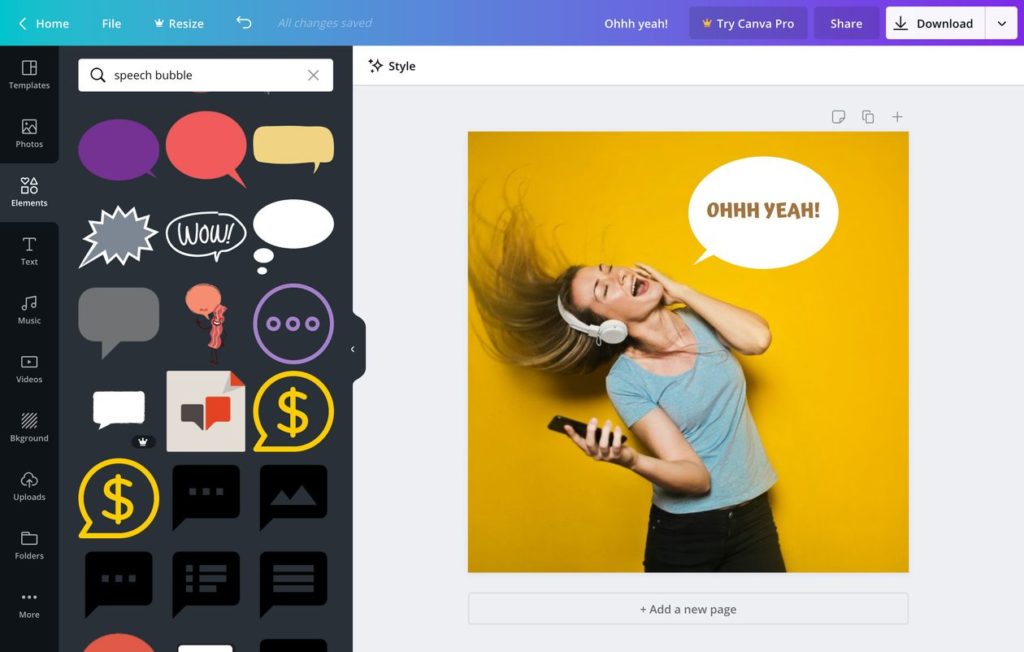
Getting Traffic From Pinterest: Tailwind
Ok, this is an update for 2023.
I stopped using Tailwind in early 2022, because Pinterest had a MASSIVE update. I no longer pay for this, but some bloggers do! I encourage you to start with the free Pinterest scheduler, and then you can experiment with Tailwind.
Check out Tailwind HERE!
Making Images: Bluetooth Remote ($24.99)
When you first get started blogging, it can be hard to take pictures of yourself! I recommend getting a Bluetooth Remote & Phone Tripod to take photos of yourself for your blog.
(Not all bloggers have to take photos of themselves).
Snag your Bluetooth Remote HERE!
Part 3: Next Level – 3K – 5K Sessions || Getting Started Blogging
Once you have hit 5,000 sessions a month on your blog, I recommend looking into investing into the following areas:
Getting Traffic From Pinterest: MiloTree Plug-In
When you land on my blog, a little pop up shows up prompting you to follow me on Pinterest! This pop up is from MiloTree, and I highly recommend using it!
The one thing to note about this tool is that it only works if you have a steady flow of traffic to your blog, so I wouldn’t invest in this tool until you’re at minimum 5,000 sessions!
(In-depth review here!)
MiloTree link HERE!

Blogging Camera: Sony A5100 ($600)
In the blogging biz, we call this the “Blogging Camera” lol. This camera has a pop up screen so you can see yourself while you record, and it’s great for video and photos.
When using the camera, you can airdrop photos to your phone, which saves so much time!
Snag this camera HERE!

Part 4: SCALE at 5K – 10K Sessions
Ok, at this point, you’re going to want to focus on SCALING.
You will do this by deepening your understanding of SEO and Google requirements, beefing up your email list, and (probably) adding a freelancer to help you put together posts.
This level is when you look at your backend Google analytics, figure out what’s working and THEN how you can scale it. You can add in printables or other digital products inspired by your top posts.
That’s ALL, folks! <3
I hope that this blog post helped to clear a lot of things up for you! I am so passionate about blogging, because in addition to all the perks like making online besties around the world – it generates residual income.
Money means choices!
3 More Helpful Blog Posts to Get Started Blogging
Below, I’ve shared a few other posts I’ve written to help folks get started blogging!
- Becoming an Influencer: Getting Started Guide
- Why Bloggers Need to Be on WordPress – Not Squarespace or Wix
- 5 Tips for Taking Photos for Instagram – Blogger Tips!
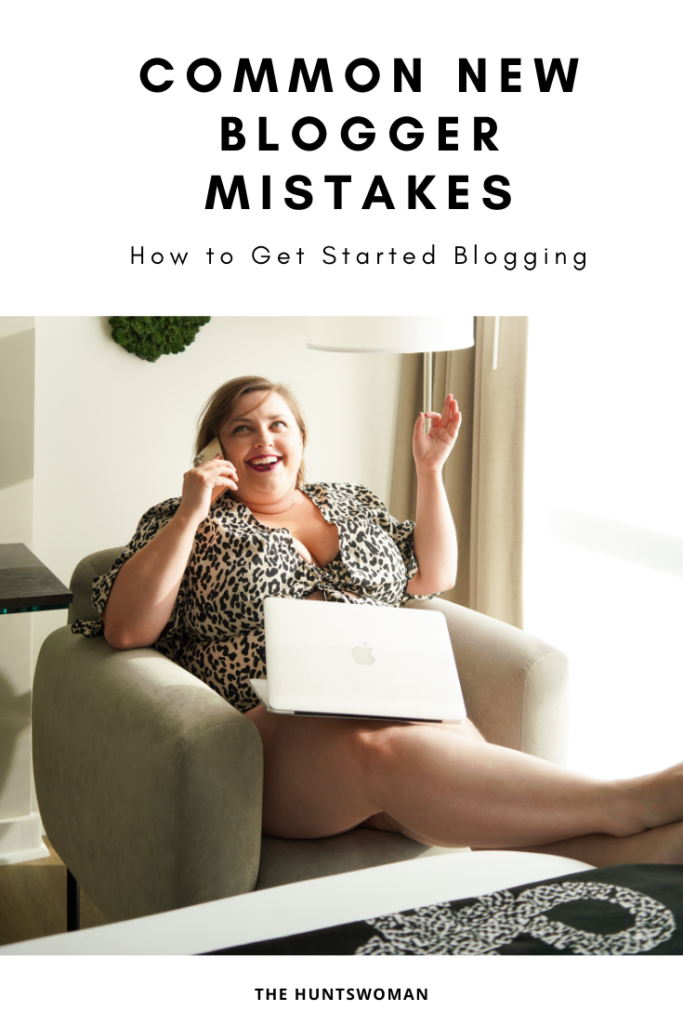
1:1 Blogging Coaching Available!
There you have it! If you have more questions on blogging, you have a few options: Tweet questions at me, and I do offer 1:1 consulting sessions for getting started (and I’m working on a course for new bloggers).