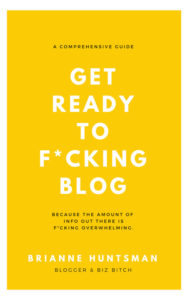Hey there! This post contains affiliate links. Using my links means I earn a commission, which helps me create more rad content. More on affiliates here.
Well, hello cutie!
I get asked questions about blogging and YouTubing ALL of the dang time. It can be overwhelming to pick a camera, website host, etc.
i’ve put together a “shopping list” below, so you’ll know what I use. If you do choose to snag one of these products, please use my link! I get a small (like 3-7%) commission that helps me make more fabulous content.
Note: This blog post was first published on October 12, 2018. It was updated on November 10, 2020.

1. Camera for YouTube – Sony A5100 ($498 USD)
I made my first couple of YouTube videos on my Mac (with its shitty camera), because I didn’t want to invest in a camera before proving myself that I would use it! I definitely recommending doing this!
When you’re ready to snag a camera, there is A LOT of equipment out there. After talking to a few bloggers, I ended up picking the Sony A5100 in white. It has a super helpful “flip up” screen, and because:
- It’s compact, so easier to travel with!
- It has a super handy “flip up” screen, so I can focus on “talking to myself” (instead of letting my eyes wander
- There are loads of videos/posts about using it (I’ve found it super easy, but some folks like to nerd out!)
2. Camera for Instagram – Photographer or Sony A5100
Because it’s compact, I also use the Sony A5100 while traveling. A lot of my pictures for Instagram are taken by professional or semi-professional photographers, who use their own gear.
Don’t let not having a fancy camera keep you from taking pics, tho! If you have a phone with a pretty good camera, check out #3.
3. Bluetooth Remote & TriPod ($24.99)
If you’re trying to take cute OOTD pics, it can be hard to convince a partner or friend to get a good shot! When I first started blogging, I set my phone on this tripod, and used the Bluetooth Remote to snap a shot!
Snag yours here.
4. Setting Up Your Blog – Hosting
I wrote more about this over here, but I cannot recommend WordPress strongly enough for new bloggers. My blog is hosted by Agathon (around $80/month), and I bought a theme+support over on ThemeForest for around $70.
I originally had my blog hosted by GoDaddy, but the service was unreliable. My website (and all of their hosted WordPress websites!) would be down for days at a time. I can’t have people unable to access my blog, so I switched!
I know that that price can be steep for bloggers just starting out, so if you’re not publishing regularly then I’d use BlueHost. Aaand you’re going to need to learn how to back-up your site and set up a staging website, so if your blog crashes then you have a backup! And don’t lose your posts!
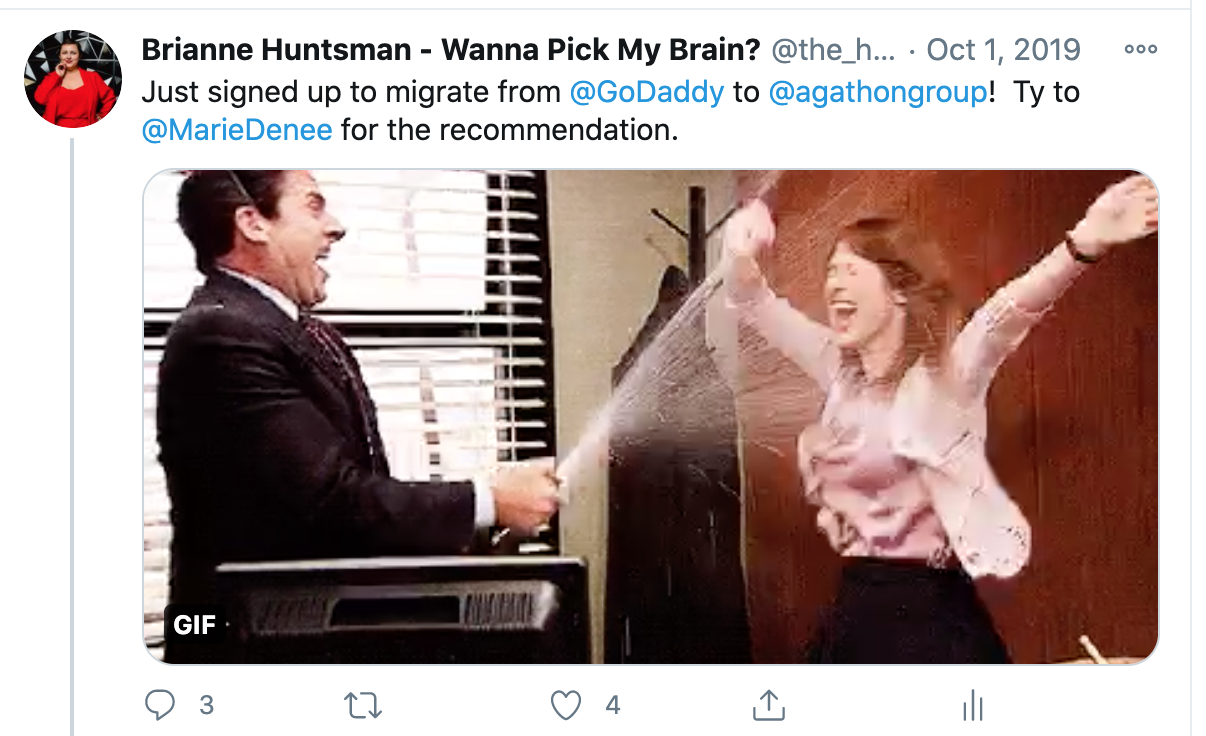
5. Tailwind for Pinterest – Grow Blog Traffic!
Bloggers! Don’t sleep on Pinterest!! I’ve been able to up my Pinterest game with the Simple Pin Podcast, and I use Tailwind to schedule my pins!
Use my referral link if you decide to sign up!! Link HERE!
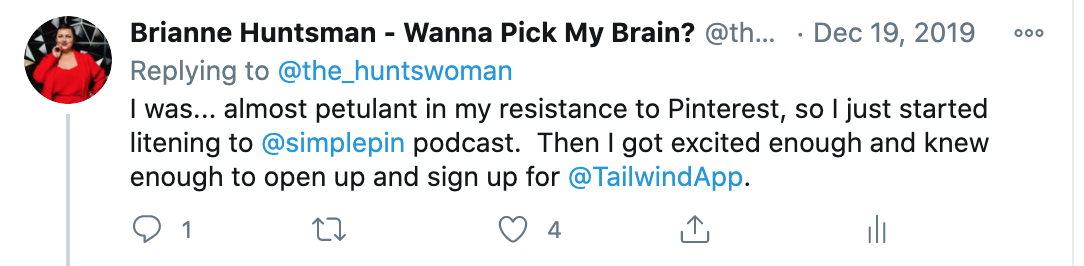
6. Canva for Blog Graphics & Pins
I also loveeee using Canva to make blog graphics, my media kit, Pinterest pins, etc. I have Canva Premium for $12.99 a month, and I save hundreds of dollars in stock images. Love love Canva!!!
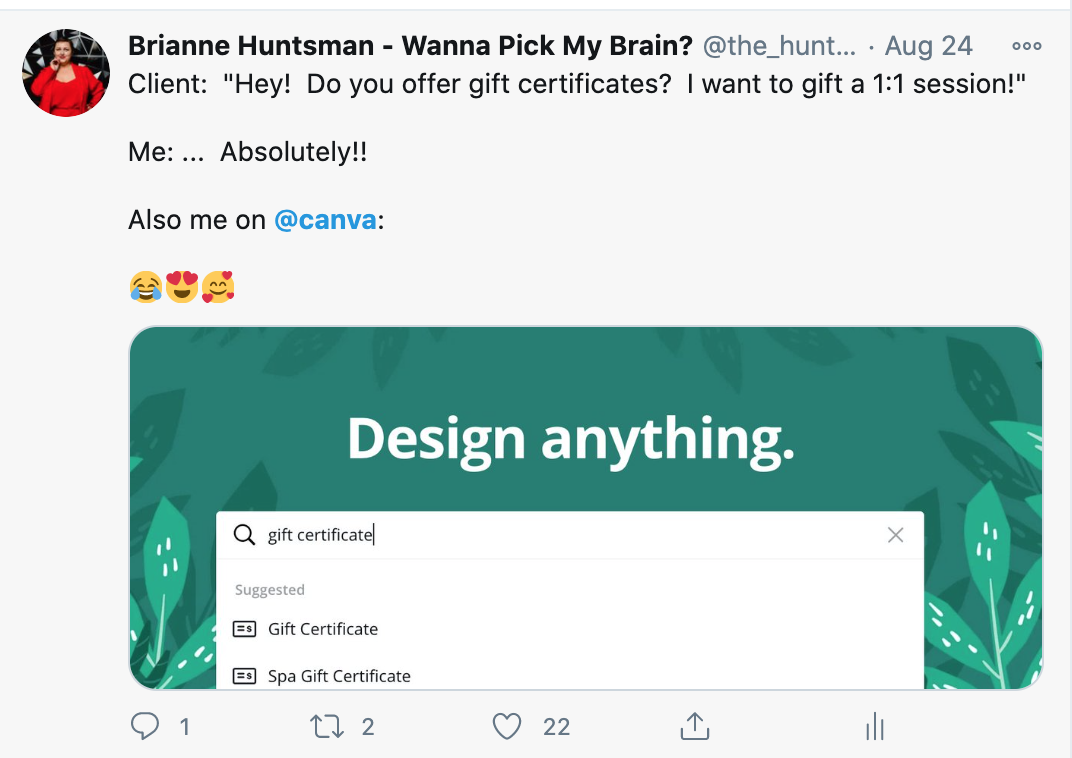
7. Additional Blogging Tips (ebook)
There’s a plethora of information about blogging, and a good amount of it tends to contradict itself. I wrote this ebook to share what I wish I had known when I got started. Priced at $47.99, it is designed and written to save you TIME – new bloggers spend a lot of time making costly mistakes.
3 More Helpful Blog Posts for New Bloggers
- Becoming an Influencer: Getting Started Guide
- Why Bloggers Need to Be on WordPress – Not Squarespace or Wix
- 5 Tips for Taking Photos for Instagram – Blogger Tips!
1:1 Blogging Coaching Available!
There you have it! If you have more questions on blogging, you have a few options: Tweet questions at me, and I do offer 1:1 consulting sessions for getting started (and I’m working on a course for new bloggers).
More Helpful Blog Posts for New Bloggers!